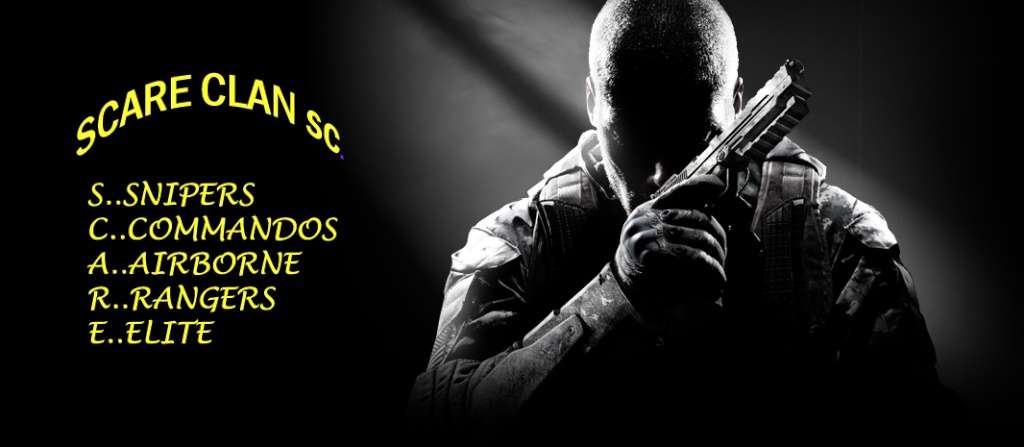sc.PetiteMoose|A
Administrator

Posts : 227
Points : 4290
Reputation : 12
Join date : 2013-06-02
Location : Lakeland , FLorida
 |  Subject: How to Bind Keys Tutorial Subject: How to Bind Keys Tutorial  Tue Apr 15, 2014 12:33 am Tue Apr 15, 2014 12:33 am | |
| First off, in text, if you want to use colors, preface your text with ^ and then a number. For example, "^6Test!" will display "Test!" in pink. The colors you can use are as follows: 1: Red 2: Green 3: Yellow 4: Blue 5: Aqua 6: Pink 7: White 8: Gray 9: Brown 0: Black Now you can use beautiful colors in your text! You can also use it on your multiplayer name. Go to change your name and use the colors! Note that this counts towards the total amount of characters you can use in your name, so you might have to shorten it. The format I've been using is: ^3[83rd]^1JFive which effectively is: [83rd]JFive. Now on to macros and binds! In game, if you would like to rebind something, the command is "/bind ". This needs to be written in the console, which can be accessed via the ~ (tilde) key.
For example '/bind V "say Hello!"', will create a bind and save it that will, when v is pressed, say hello to everyone on the server.
That being said, you could also script colors into the "Hello!" if you wished.
Furthermore, you can bind keys to perform actions, such as moderator actions if you wished, or to say certain things that you may spam a lot.
If you are out of game there is another way you can set these binds. Go to your CoD4 folder >> Players >> Profiles >> >> config_mp.cfg
Edit the config_mp.cfg in any text editor and your current binds and game settings show up.
Following the format in this file you can change/create your binds.
For example, I wrote this into my config file:
bind KP_END "say ^3Marty is ^1teh ^3lame!"
Everytime I press Numpad1 (or as the game calls it, KP_END), I spam that marty is lame. In case you want to rebind all your numpad keys, here is the name of all of them:
kp_ins = NumPad 0
kp_del = NumPad Decimal
kp_end = NumPad 1
kp_downarrow = NumPad 2
kp_pgdn = NumPad 3
kp_leftarrow = NumPad 4
kp_5 = NumPad 5
kp_rightarrow= NumPad 6
kp_home = NumPad 7
kp_uparrow = NumPad 8
kp_pgup = NumPad 9
kp_enter = NumPad enter
kp_plus = NumPad +
kp_minus = NumPad -
kp_star = Numpad *
kp_slash = NumPad divide
FYI ... I am not that smart. I copied this from a web site after a Google Search  | |
|
sc.CroW|C
Commander


Posts : 1920
Points : 7117
Reputation : 49
Join date : 2012-01-02
Age : 53
Location : In your Wildest Dreams
 |  Subject: Re: How to Bind Keys Tutorial Subject: Re: How to Bind Keys Tutorial  Tue Apr 15, 2014 10:47 am Tue Apr 15, 2014 10:47 am | |
| good info thanks for sharing | |
|
sc.Toxic*|C
Administrator


Posts : 648
Points : 5211
Reputation : 6
Join date : 2012-08-20
Age : 63
Location : portland
 |  Subject: website on binds Subject: website on binds  Wed Apr 16, 2014 9:58 pm Wed Apr 16, 2014 9:58 pm | |
| http://fearless-assassins.com/tutorials/article/111-cod4-text-binds-how-to-make-and-use-them/ | |
|
Guest
Guest
 |  Subject: Re: How to Bind Keys Tutorial Subject: Re: How to Bind Keys Tutorial  Sun Apr 20, 2014 8:44 pm Sun Apr 20, 2014 8:44 pm | |
| people with high pings ruin the games. |
|
sc.neVar<3|C
Commander


Posts : 480
Points : 5151
Reputation : 12
Join date : 2012-01-02
Age : 27
Location : Behind YOU. WATCH OUT!
 |  Subject: Re: How to Bind Keys Tutorial Subject: Re: How to Bind Keys Tutorial  Mon Apr 28, 2014 7:37 pm Mon Apr 28, 2014 7:37 pm | |
| Well time to move to china and destroy you ip <3 | |
|
Sponsored content
 |  Subject: Re: How to Bind Keys Tutorial Subject: Re: How to Bind Keys Tutorial  | |
| |
|